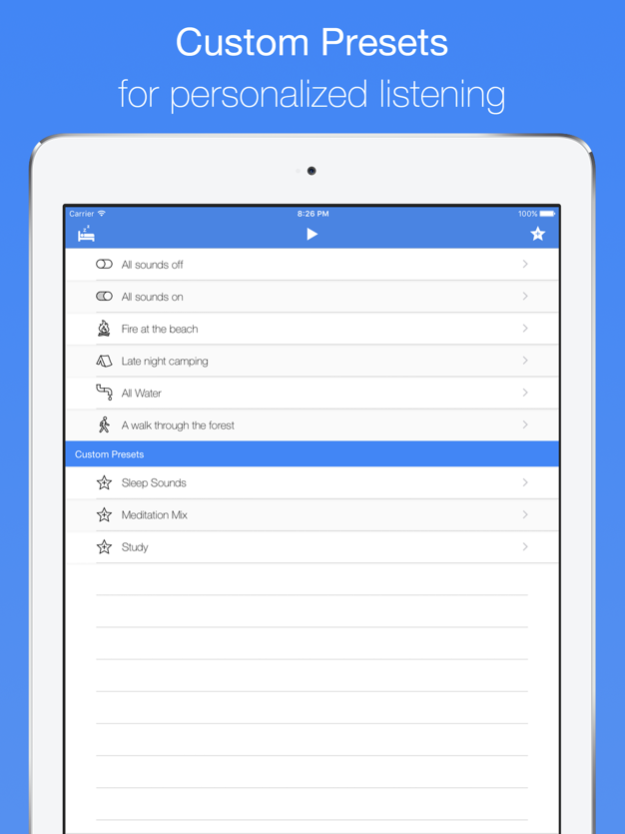Nature Sounds - Mix n' Match 2.2
Free Version
Publisher Description
Can't sleep? Stressed out? Troubles focusing? Nature Sounds allows you to mix and match 25 high fidelity nature & ambient sounds together to create your own personalized sound track.
App Uses:
• Help relax in stressful situations
• Fall sleep quicker
• Background sounds to improve focus (great for studying!)
• Use with meditation or yoga
App Features:
• 25 high fidelity, nature and ambient sounds
• Mix and match individual sounds together
• Create and save your own personalized presets
• Sleep timer
• Vibrator
• Intuitive, easy to use interface
Sounds:
Beach Waves, Bird Chirps, Creek Water, Campfire, Tribal Flute, Rain Forest, Fountain, Crickets, Waterfall, Hoots, Rain, Row Boat, Singing Bowl, Wind Storm, Swamp, Water Drop, Snow Storm, Airplane Cabin, Woodpecker, Rain on Roof, Clock Ticks, Freeway, Prop Plane, Underwater Mysteries, Wind Chimes
Sep 12, 2017
Version 2.2
This app has been updated by Apple to display the Apple Watch app icon.
Fixed a bug when adjusting sounds with a custom preset.
About Nature Sounds - Mix n' Match
Nature Sounds - Mix n' Match is a free app for iOS published in the Health & Nutrition list of apps, part of Home & Hobby.
The company that develops Nature Sounds - Mix n' Match is Jade Lizard Software LLC. The latest version released by its developer is 2.2.
To install Nature Sounds - Mix n' Match on your iOS device, just click the green Continue To App button above to start the installation process. The app is listed on our website since 2017-09-12 and was downloaded 5 times. We have already checked if the download link is safe, however for your own protection we recommend that you scan the downloaded app with your antivirus. Your antivirus may detect the Nature Sounds - Mix n' Match as malware if the download link is broken.
How to install Nature Sounds - Mix n' Match on your iOS device:
- Click on the Continue To App button on our website. This will redirect you to the App Store.
- Once the Nature Sounds - Mix n' Match is shown in the iTunes listing of your iOS device, you can start its download and installation. Tap on the GET button to the right of the app to start downloading it.
- If you are not logged-in the iOS appstore app, you'll be prompted for your your Apple ID and/or password.
- After Nature Sounds - Mix n' Match is downloaded, you'll see an INSTALL button to the right. Tap on it to start the actual installation of the iOS app.
- Once installation is finished you can tap on the OPEN button to start it. Its icon will also be added to your device home screen.